Going by the way the World Wide Web has become part of a common man’s life, web based apps have become more of a necessity rather than a luxury.
Be it sharing a spreadsheet online with a selected few, with editing rights to some and ‘view only’ to others; holding an online conference with people sitting in different corners of the world; or just playing around with your photos using online editing tools; web application development has taken the web usability to the next level.

There are a number of useful web apps available to enrich your web experience, and more are being developed each day. Here we take a quick look at 5 of such web based apps, that we hope, should be useful for your everyday use.
1. Zamar.com
Zamar.com is an online portal which allows users to convert files online with ease; whatever you have, you can convert it into the desired format. You can convert almost everything there – audio, video, word files, and what not.
2. Photoshop.com
You must have heard of the Photoshop tool, right? Well, you can do a lot with your images online. You just need to visit Photoshop.com and you’ll get a set of tools to play with your images. However, do remember that you’ll have to create an account there to gain access to all these fabulous tools but again, it’s all for free.
3. SkyDrive
SkyDrive from Windows Live provides you with an online file storage option for your Microsoft Office documents, photos, videos and other files. You get 25GB of free space to host your files, share them with others, or to access them yourself from virtually anywhere. All you need is a Windows Live ID.
4. Dropbox
Dropbox is another popular site for online file storage. This particular web based application makes sharing of files really easy. Users upload the files which they need to share and send the uploaded files’ link to the person they want to share the files with; the other person can then download the file from the given link.
5. Dimdim
Dimdim is an awesome web based application that helps the user organize web based meetings/conferences without the need of any expensive software. You can even organize a webinar or demo using this app. Now isn’t that cool?

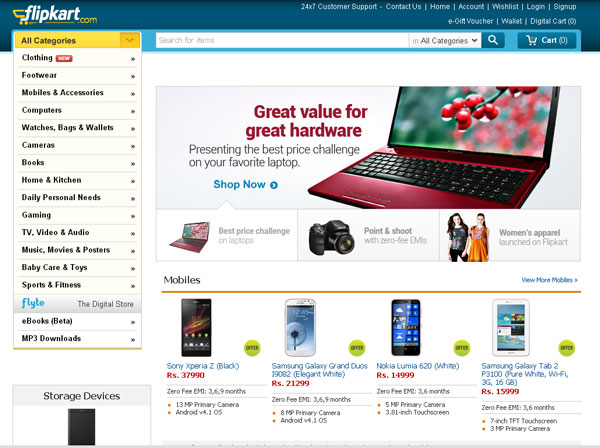



I like dropbox, but with Apple’s new iCloud service I don’t need it anymore!
Yeah these are pretty useful, I would like to add another one that can be useful for taking snapshots and capturing the screen video…atleast I find it very useful, its JING…
I have used some of these tools but i have not used all. Thanks for providing these links. It will be helpful in my work.
Great suggestions! I especially like Dropbox, which I have used for quite a long time now.
I wish I could make a comparison but I can’t since I’ve only used dropbox. I was very pleased about it. It served me well. Definitely going to try the ones you recommend and give feedback.
Wow, thanks for this neat little article. I didn’t know photoshop had a web-based app, that’s pretty neat. And I have to agree with Julie, that is annoying that Skydrive doesn’t have the folder system like Dropbox. Though, if you just have auto-complete on on your browser, it shouldn’t be a big deal…
Nice list. I use Zamar and SkyDrive faily but DimDim was a new one for me which I think I’ll start using
iv not yet tried these but think i might have a trial on them,thanks
Great Web Apps, I use a lot of them everyday as a real estate agent. Thanks
Haha I too am guilty of using Photoshop.com.
I use it for every Facebook photo, it’s strange we live in a generation that expects perfection.