If you are one of those WordPress bloggers who go hunting for beautiful WordPress themes outside the WordPress repository then this post is for you. I have come across many sites offering some breathtakingly beautiful themes. But these themes are never submitted to the WordPress repository. Instead they are made available for free download from the developer’s page. Have you ever thought what the catch is?
It may not be true for all the sites out there (as they say, exceptions are always there) but most of them have sponsored links in the footer. And these are not the usual credit links pointing to the author. They may contain any anchor text – DVD copy; USB cable; mortgage loans; lyrics; etc. And you never know what kind of sites they link to. Simply put, the theme will end up placing some spammy links on your site – links to unrelated sites with doubtful quality. I need not tell you the kind of havoc it can play with your SEO.
If allowed by the theme usage terms and conditions, you may wish to edit the footer in such cases. But when you open the footer file, you see that everything is in Greek and Latin – something like this:
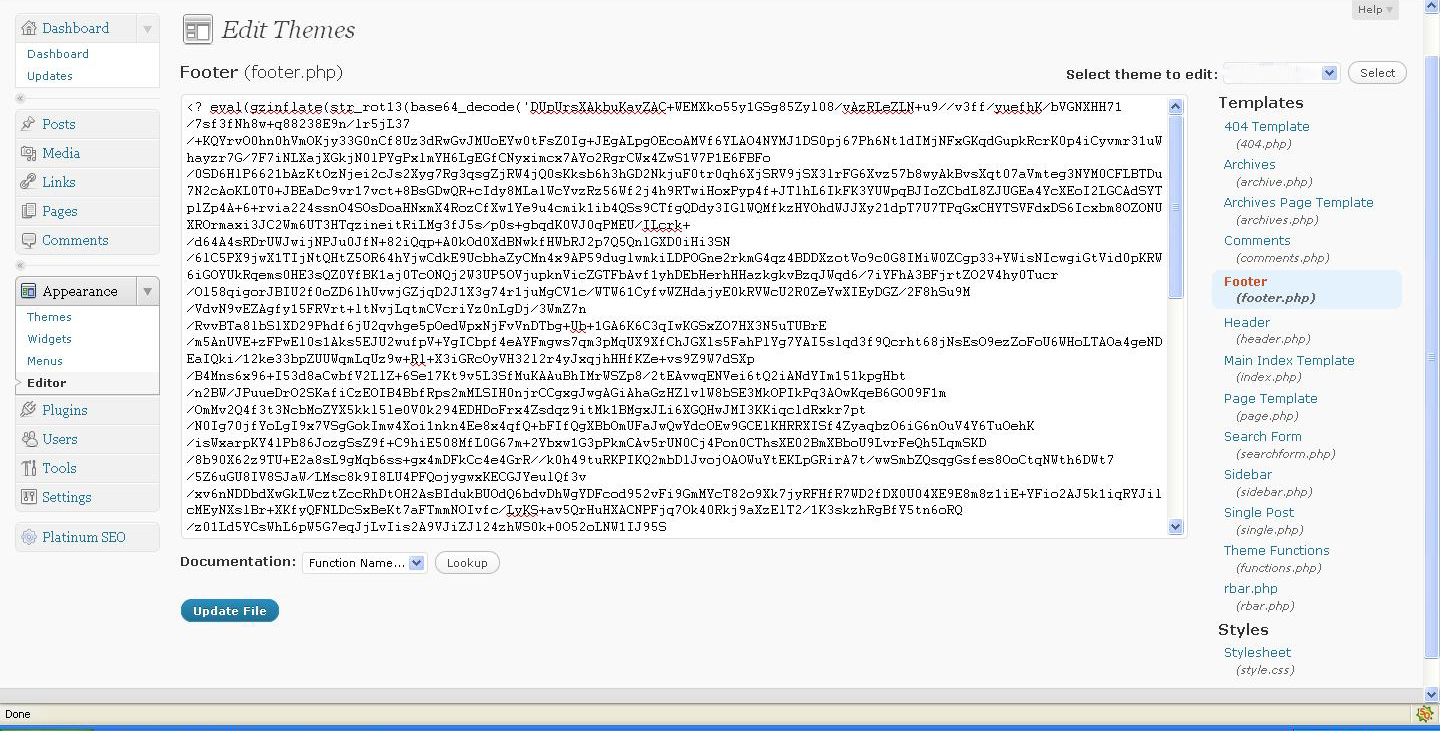
My Goodness! This is not the usual footer file I had been playing with. How do I edit it?
Don’t panic, this is what they call encrypted footer. You can simply call it footer with hidden code. So before you proceed to edit, you need to decode it. And believe me it’s not at all difficult. Here’s how we do it:
- Open the footer file to edit.
- Add the words: ‘encryption begins’ at the beginning of the file and ‘encryption ends’ at the end of the file. Save it by clicking on ‘Update File’.
- Open the homepage of the site in a browser.
- Go to the source of the homepage. In Internet Explorer: View -> Source; & in Firefox: View -> Page Source
- In the source file, lookout for the words: ‘encryption begins’ and ‘encryption ends’. It will be towards the end. You can also use the ‘find’ function (Ctrl+F).
- Copy everything in between ‘encryption begins’ and ‘encryption ends’. Replace your complete footer content with this. And of course, save the footer by clicking on ‘Update File’.
That’s it. Now you have a decrypted, normal footer. Go bonkers over it. Delete the spammy links. Add the ones you like. Edit the file the way you want. However, see to it that it does not violate the terms of use.





How do we know if a theme has a malicious code in it? I was able to remove spammy links from a theme but I wonder…
As Lotus says not all themes have these spammy links but people must be careful or else they could get banned from the SE and it’s VERY difficult to reverse these penalties.
This is excellent post.
I was not aware about that such activities can occur. Thanks for sharing it. I really loved this post. 🙂
I think, while developing my custom wordpress theme for others, I can use this. Lol 😀
Thanks mate!
Cheers
Just copying the source of the footer in view source and replacing the code in footer.php its enough ? I have tried your solution and the phrase “encryption begins” its now on the home page before the footer begins.
What If I just remove the code in footer.php and create a new footer?
You should leave out ‘encryption begins’ & ‘encryption ends’ and copy only the content in between. This will give you the decrypted footer. After this, you need to edit the footer as desired.
You can also create a new footer provided you are familiar with your style sheet (style.css).
Very useful, thanks! I could finally edit the footer of my blog.
…nice info..thanks
Very true.. I cam across some sponsored themes for wordpress, only to realise that they have links to some spammy sites in the footer..So a big no no to sponsored themes…
Hey check my blog. There I explained How to decrypt the footer eval code.
http://libinvbabu.blogspot.com/2011/06/how-to-decrypt-encrypted-eval-strrot13.html
There’s a free web-based tool called Sucuri SiteCheck that can scan your website and tell you if it has hidden redirections or malware or anything else hackers might want to hide on your site with these encrypted footers.