As per International Data Corporation (IDC), 40 percent of internet access by the employees is non-work related. Now that does not require much maths to calculate how many productive hours that converts to for your organization – it cuts down the productivity by almost half. But does the loss stop there? What about the risks it poses to your data security through data leakage and dangerous downloads?
It’s not that there is dearth of software in the market to monitor cyberslacking. But the question is how effective they are at it and how they fare in terms of cost-benefit trade-off. Also, so far my personal experience goes, most of such software are targeted towards larger organizations. So, when folks at GFI software approached me for evaluation of their product, GFI WebMonitor, meant for small and midsize organizations, I said, okay, lemme give it a try.
Before you begin using the software, you need to have Microsoft .NET Framework in your system. If you don’t have it already, you can download it from here.
Here is what you can expect from GFI WebMonitor
In addition to giving you real time control over the internet activities of the users, it also provides a user-friendly interface for analyzing the statistics user wise, IP wise, URL wise or bandwidth wise. Multiple web filtering policies can be created based on user, group or IP. Exceptions to the policies can be defined by creating whitelist and blacklist. Again, the whitelist can be created as permanent whitelist and temporary whitelist.
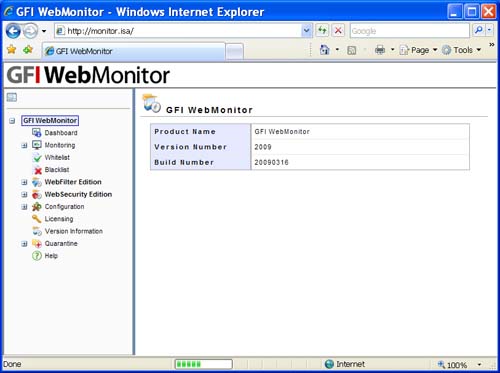
It comes with a site categorization database like gaming, P2P, personal email and adult materials. Sites can be blocked on the basis of these categories. The URL database is updated on a daily basis and at the time this review is being written, it covered over 205 million domains.
That was about access monitoring and control. What about internet security?

File transfer and download can be blocked based on the file types. For example, you can restrict access to all MP3 downloads or even Live Messenger chat sessions. And if you do not wish to block the download as such, you can scan the files for viruses and other malware using multiple antivirus engines. It can also block access to phishing websites through an in-built database of phishing URLs (This database is auto-updatable).
WebMonitor is available in 3 editions:
- WebFilter
- WebSecurity
- UnifiedProtection
The last one, as the name suggests, combines the features of the first two.
Summary
The features look quite impressive (I like the ‘Top Policy Breakers’ report the most). Interface is uncluttered and user-friendly. And so far pricing is concerned, I usually prefer not to comment on that since affordability may mean different things to different people. But the ‘per seat’ option in pricing will definitely find favor with smaller organizations.





Thanks for posting this informative article..am newly started a website..this is very helpful to do the internet marketing process..